Creating .dmg files in OS X
Disk Image (DMG) files on OS X are handy. They can be compressed, password-protected, read/write, you name it. Spotlight and Quicksilver skip their contents, which can be good or bad depending on your needs. I was archiving a bunch of files and thought using .dmg files would be nice. But how? I looked for some free/shareware and found a number of solutions that seemed reasonable. Then I ran across a MacOSXHints article. It seems you can simply drag a folder onto Disk Utility and it will prompt you to create a .dmg. Like so…
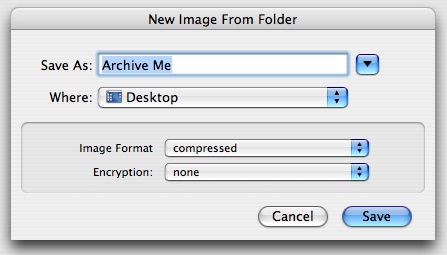
 Jack Baty's Weblog Archives (2000-2020)
Jack Baty's Weblog Archives (2000-2020)