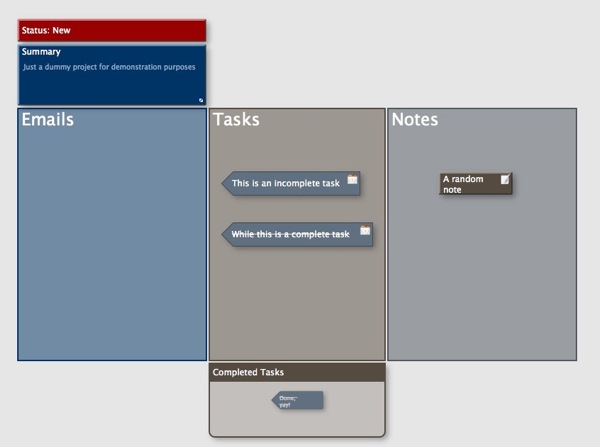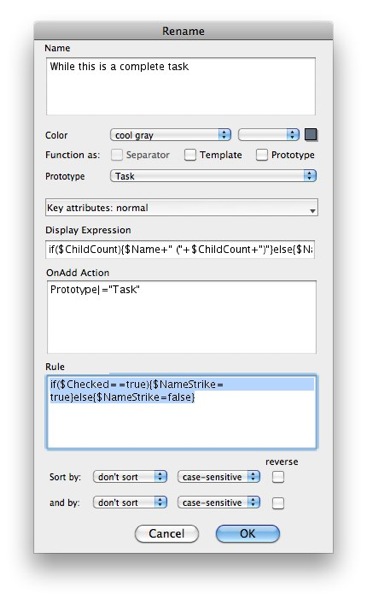Surprised by Tinderbox Again
It’s no secret that I’m a huge fan of Tinderbox. I’m always finding some new trick or useful feature. Today, I discovered “$NameStrike.”
Crossing out words on paper is not only satisfying, it serves a purpose. For me, it means “I’m done with this” or sometimes “This is no longer valid.” Not long ago, Eastgate added a Strikethrough format to note text. That may seem trivial, but I use it all the time. It may not be as enjoyable as the pen and paper version, but still.
What I didn’t know is that I could also strike out a note’s name in map views. I manage projects using Tinderbox and discovering the $NameStrike attribute was immediately useful. As an example, here is what a new project map looks like…
See those notes in the Tasks area? Those are based on the built-in “Task” prototype. However, the built-in prototype doesn’t do anything fancy with the text, so I added the following Rule:
if($Checked==true){$NameStrike=true}else{$NameStrike=false}
Like so…
This Rule then applies to every note that is based on the Task prototype. If the “$Checked” attribute of a note is true (checked), the note’s name in the map is displayed nicely crossed out. Now all of my completed tasks instantly and automatically look completed. And I’m happy.
 Jack Baty's Weblog Archives (2000-2020)
Jack Baty's Weblog Archives (2000-2020)