Vimwiki
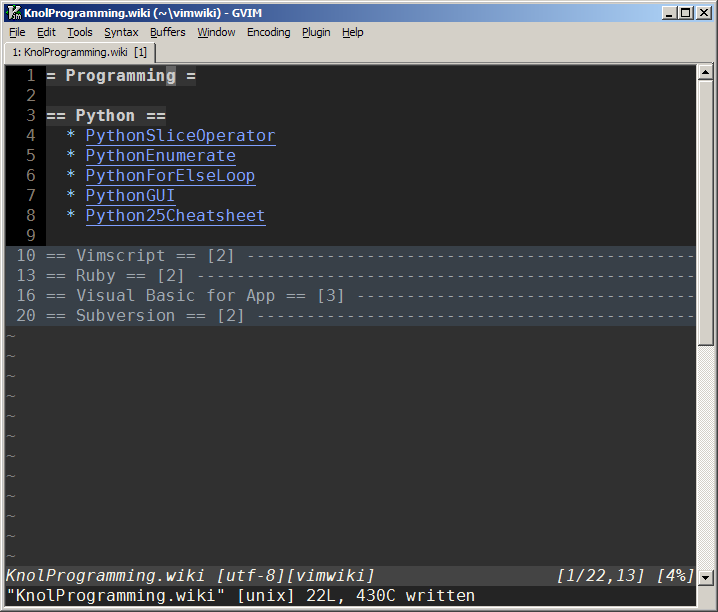
I take a lot of notes. Having always loved Vim I’m not sure why I’ve never tried Vimwiki. Vimwiki is “a personal wiki for Vim”. I’ve used it for a couple of weeks now and I like it. I love that I get to write in Vim, and I love that it basically just manages a folder full of plaintext Markdown files1.
Vimwiki supports multiple wikis. I’ve created two wikis, “work” and “personal”. Each becomes its own folder. To switch between them it’s just ,ws and then enter the number of the blog;
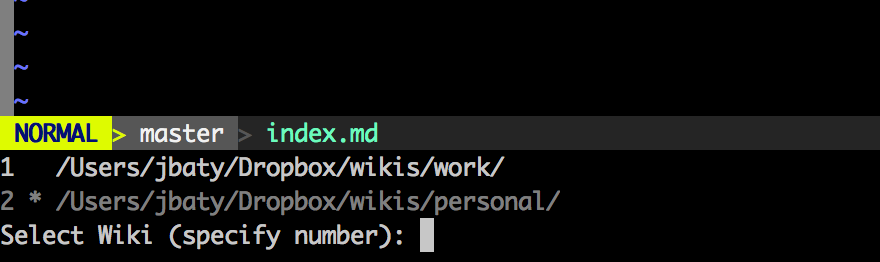
Everything is in Dropbox so notes are synced automatically between machines.
To make links and documents, put the cursor over a word and hit Return twice. You’ll be editing a new document. Save the new document and hit Delete to return to the original. The original word will be surrounded by 2 sets of square brackets ([[ ]]), which indicates a link. The tab key jumps between links.
There’s also a nifty Diary feature. Pressing ,w,w opens or creates a new diary page for the current day. ,wi brings up an index of Diary pages:
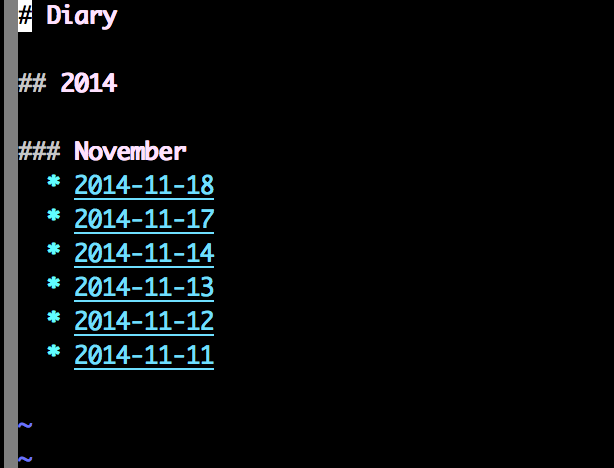
I didn’t think I’d use the Diary but it’s so handy that I use it regularly.
Anyway, there’s a lot more to Vimwiki. Just do :help vimwiki and lose yourself.
 Jack Baty's Weblog Archives (2000-2020)
Jack Baty's Weblog Archives (2000-2020)