Recording the weather in Tinderbox
Each day I create a note called “Doing” in my Tinderbox daybook. This note is a dumping ground for little things I want to record during the day. I wanted to include the day’s weather, just for fun. Here’s how I did it.
First I had to find a way to grab the weather via command line. Turns out that Weather Underground has a nice API and Stephen Ramsay has created a little command-line application (written in Go) called wu https://github.com/sramsay/wu
Once wu was installed I needed a way to call it and get the results into my Tinderbox “Doing” note. I used a Stamp for this. The Stamp uses Tinderbox’s “runCommand()” command to shell out to the terminal and run wu. It looks something like this…
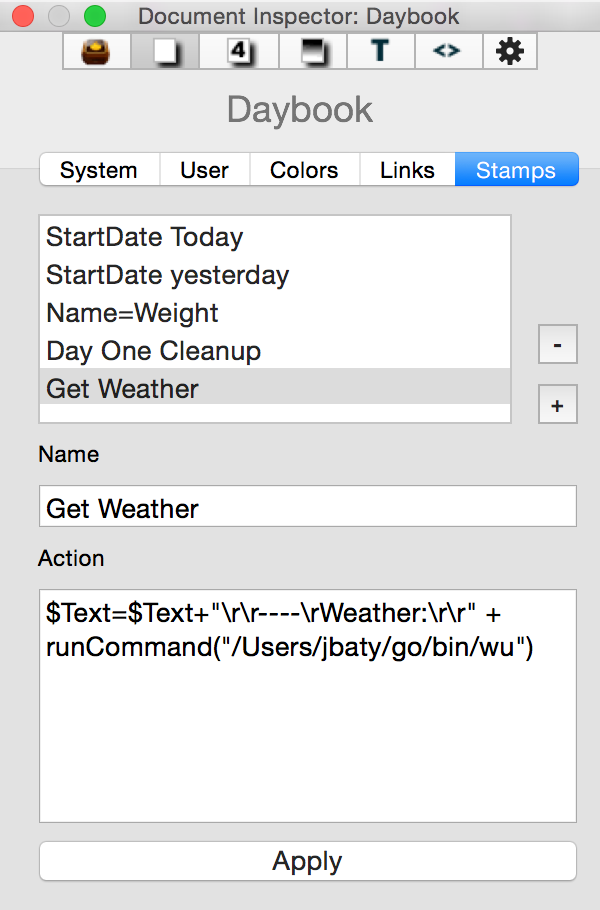
The simplest Stamp would have been this…
$Text=$Text+runCommand("/Users/jbaty/go/bin/wu")
…but I fancied it up a little. The actual action text I ended up with was this…
$Text=$Text+"rr---- Weather: ------------------------------------------------rr" +
runCommand("/Users/jbaty/go/bin/wu")
So to get the weather, I select “Doing” and choose “Get Weather” from the Stamps menu. The weather is then magically appended to whatever text is in the selected Note. Like this…
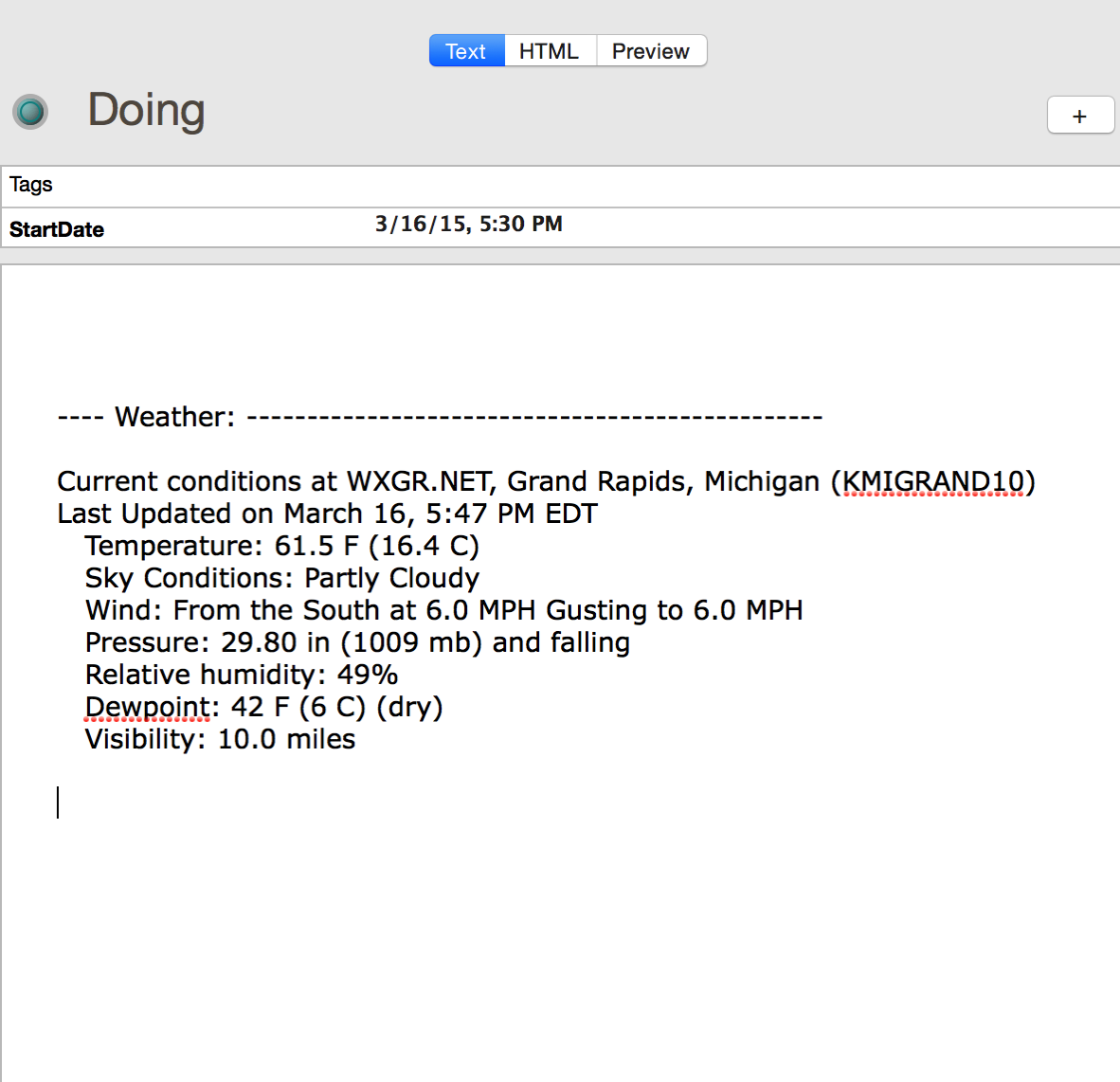
That was easy.
 Jack Baty's Weblog Archives (2000-2020)
Jack Baty's Weblog Archives (2000-2020)