Publishing to Google Photos Using Lightroom
I’ve really come to like Google Photos1. I’ve been syncing my entire photos folder and it’s seamless.
The problem I’m finding with publishing my entire ~/Photos folder is that photos are copied to Google before I’ve finished editing them. Even then, the Lightroom edits aren’t included. This means the published photos don’t include my carefully-applied cropping, color corrections, etc. I’m also finding that I don’t need every photo published to Google Photos. I already have a solid backup process. Google Photos is meant for finding and sharing my favorite photos.
I solved the problem of selective publishing using Jeffrey Friedl’s excellent Folder Publisher Lightroom Plugin. I have the plugin configured to publish to the appropriately-named “Publish to Google Photos” folder. Friedl’s plugin uses collections to determine which photos to publish. I have a Smart Collection that collects all starred photos from my entire library. When I Publish, all of the images in the Smart Collection are exported using configured settings to a directory tree that mimics the original files' locations. The Google Photos uploader is watching the “_Publish to Google Photos” folder.
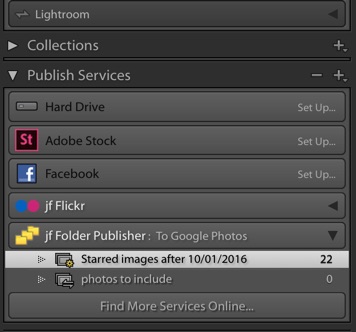
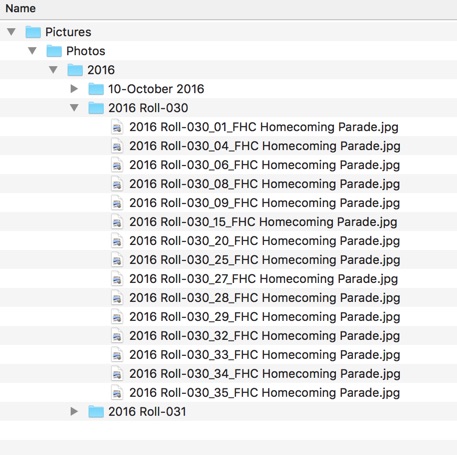
The result is that Google Photos only contains specific, edited photos that I’ve determined worthy of publishing. If my criteria for which photos to include changes later, I only need adjust the Smart Collection and republish.
One shortcoming of this approach is that if I modify a photo after publishing, the plugin will re-export the file, but Google Photos does not update the published image. I just need to make sure to wait until I’m certain that edits are complete before publishing the first time.
-
Privacy concerns aside ↩︎
 Jack Baty's Weblog Archives (2000-2020)
Jack Baty's Weblog Archives (2000-2020)