The Roon Music Player is Awesome
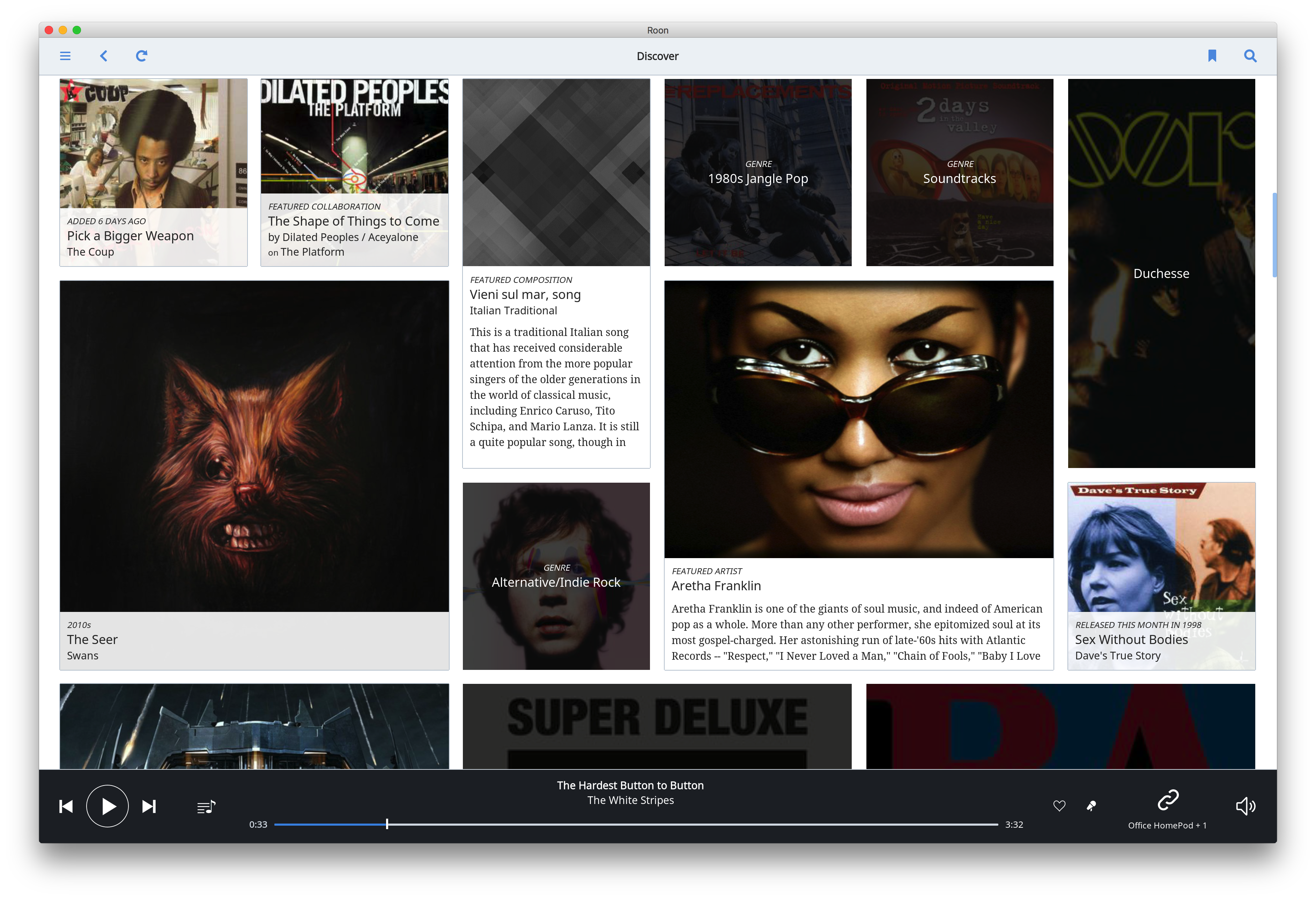
My local music library as shown by Roon
After a recent two-day internet outage I started looking for something better than iTunes for managing and playing my local music library. Streaming music doesn’t work very well without internet access, and iTunes doesn’t work very well for anything.
First, I tried Audirvana. Audirvana is “The Audiophile Music Player for Mac” and is aptly named. I don’t have an audiophile’s ears, but even I could tell the difference in sound between it and iTunes. As an app, though, it’s pretty basic. Functional, not fancy.
While poking around I learned about another app called Roon. Roon is “The music player for music lovers” and is also aptly named. Very aptly named.
Roon is my new favorite thing. It’s been surfacing music from my library in a way that I’ve never experienced. I find the experience of browsing music with Roon far better than that of either Spotify or iTunes/Apple Music. It makes finding something to listen to a fun thing to do rather than a chore.
Roon’s “Core” component basically just sits there and deals with your audio files, whether they’re on a NAS, Mac, external drives, wherever. It’s the brains of the system. Then you install the “Controller” on all your devices. The iOS/iPad controller app is very nice. From each device, you can choose to stream to one or more “Outputs” (“Outputs are devices that make noise.") You can read more about Roon’s Architecture. Currently I’m running both Core and Controller on my iMac but I may get fancy and spin off Core onto a Synology or some other headless device.
Roon sees all of my Sonos devices and both of my HomePods (via Airplay). No configuration or setup process was necessary.
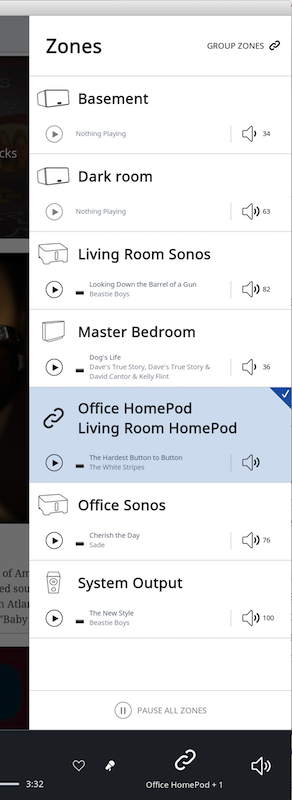
You can see in the screenshot that I have both HomePods linked. No need to wait for Apple to enable this with Airplay2.
The elephant in the room here is that I recently purchased two HomePods. I love how they sound, but I almost never use the “smart” features. I’m finding that I prefer to choose music visually, so asking Siri to play music is just not something I take advantage of. This is fine, since Siri isn’t great at it anyway. It’s possible I should have just stuck with just my Sonos speakers. Time will tell.
For access to more than just a local music library, Roon works seamlessly with the Tidal service. Tidal offers both “Premium” and “HiFi” subscriptions. The Premium subscription ($9.99/month) uses “standard sound quality” which is basically the equivalent of Spotify. There’s also the HiFi option, which streams Lossless FLAC files. While FLAC does sound a little better, to my ears it’s not yet worth the increase in price ($19.99/month) or bandwidth.
It was a no-brainer to replace my Apple Music subscription with one for Tidal.
A subscription to Roon costs $119/year, putting the combination of Roon and Tidal at just shy of $20/month. I am still in the free trial periods, but I expect to subscribe to both. I may even opt for the lifetime subscription to roon for $499. That sounds like a lot of money, but if I think of it as just another audio component of my system it doesn’t seem expensive at all, comparatively.
The combination of Roon and Tidal is a fantastic way to manage, discover, and listen to music.
 Jack Baty's Weblog Archives (2000-2020)
Jack Baty's Weblog Archives (2000-2020)