Tracking my Time with Org-mode
Org-mode has time tracking built in. Of course it does.
I have been trying to consistently track my time spent on projects. This encourages me to decide what I should do next. It also makes me reconsider my priorities when I notice I’m not doing anything useful. As I tend to do, I have configured a few Capture Templates to help with this.
|
|
I have two versions of my TODO and EVENT capture templates. Using the uppercase versions cause the clock to start as soon as I create the entry. For example, if the phone rings or someone walks into my office, I hit C-c c E and a new “Event” entry will be created with the clock already running.
To help easily manage jumping between clocked entries, I’m using org-mru-clock.
When it’s time to send some invoices, or just to see how long things are taking, I can run a quick Clock Report that looks something like this:
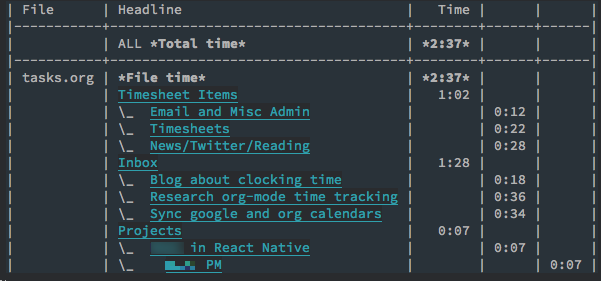
Nifty.
It’s hard for me to remember to always start a clock, so I’m still looking for ways to make that easier. For now though, just building the habit is a good start.
 Jack Baty's Weblog Archives (2000-2020)
Jack Baty's Weblog Archives (2000-2020)