My reading list as a text file
For years now I’ve maintained a list of books I’ve read and have stored it in many different formats using many different tools. It started as a simple text file. Then I got fancy with Delicious Library, which was a lot of fun for a while, but eventually the novelty wore off and I started looking for something easier and cloud-based. I ended up importing the list into LibraryThing. That was nice, but soon after I went through an anti-web app phase so I wanted something local. I was already keeping notes in Tinderbox, so I started logging books there and that’s worked great.
The problem is that I’ve once again gone all-in on keeping things in text files. I’d been successfully avoided changing the way my book list is managed yet again until I read Jamie Todd Rubin’s post titled “Joys of a Text-Based Reading List”. That did it. I exported everything out of Tinderbox and moved it into a single text file. It’s not nearly as fancy this way, but I can easily manipulate and query it using the same tools I use for nearly everything else. Jamie’s post lists a number of neat ways of doing that.
Here’s what part of mine looks like today.
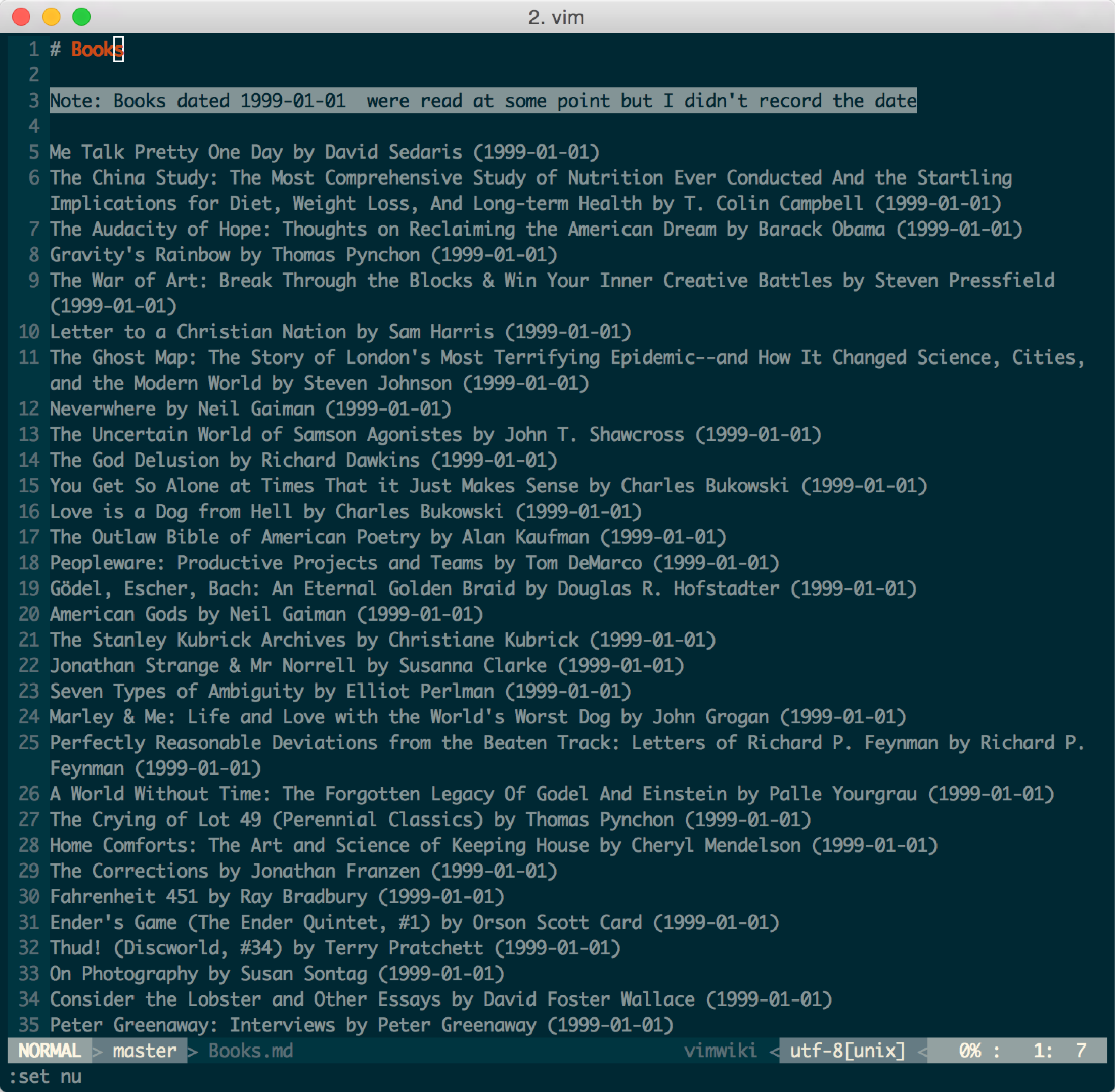
Of course one advantage of doing it this way it’s easy to manage via Git and Github, which I’ve done. I might decide that this needs a little more structure someday but for now it’s doing the job.
UPDATE February 04, 2015: The reading list file is now automatically rendered on my Reading List page.
 Jack Baty's Weblog Archives (2000-2020)
Jack Baty's Weblog Archives (2000-2020)