DEVONthink – Import Files and Folders
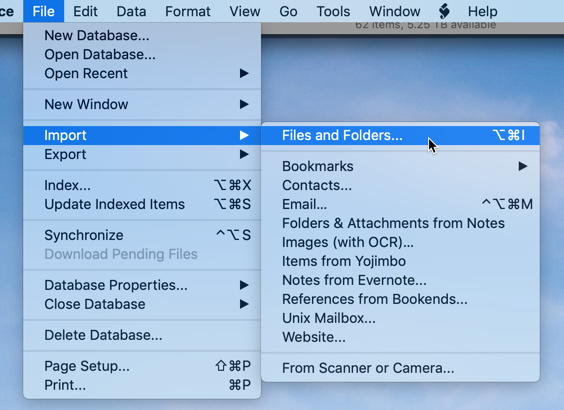
There’s a lot to be said for using the Mac’s Finder for long-term, portable, stable storage of files. It’s always right there. Add Dropbox and everything is seamlessly synced across both of my Macs.
On the other hand, there’s DEVONthink, which is where I’ve kept important files and documents for a number of years.
Once in a while I get it in my head that I need to remain as OS-independent as possible. DEVONthink is Mac only, so I export everything into matching filesystem folders and swear that “All I really need from now on is the Finder and Spotlight!” It’s such a relief knowing that everything is in its place and not dependent upon expensive third party software.
Here’s what happens next.
I periodically scan all of my paperwork (bills, receipts, letters, etc.). This gets me a folder full of PDFs to deal with. I like things organized, so I drag them one at a time into the proper folder inside my “File Cabinet” folder. It’s a pain, and reminds me that DEVONthink has this magic way of suggesting a destination for each file, based on its contents. It’s not perfect, but it’s good enough that I mostly just hit “Move To” for 95% of the new files and they are automatically put where they belong.
Then there’s searching. DEVONthink searches are faster and at least as accurate as Spotlight. The key is that the results are super easy to browse and preview and search terms are nicely highlighted for me. I can always find what I’m looking for more quickly using DEVONthink. Plus, it’s a more pleasant experience.
The iOS version of DEVONthink is darn nice and everything syncs quickly and (finally) reliably. The DEVONthink databases are exposed as folders in the iOS Files app, so it’s almost like having it both ways.
Let’s be honest, I’m a Mac user and that’s unlikely to change any time soon. Seems a shame not to take advantage of a superior way of working.
So, I open my DEVONthink libraries, select File->Import->Files and Folders… and swear I’m never going to change my mind again.
 Jack Baty's Weblog Archives (2000-2020)
Jack Baty's Weblog Archives (2000-2020)