My Linux Experience – Manjaro i3
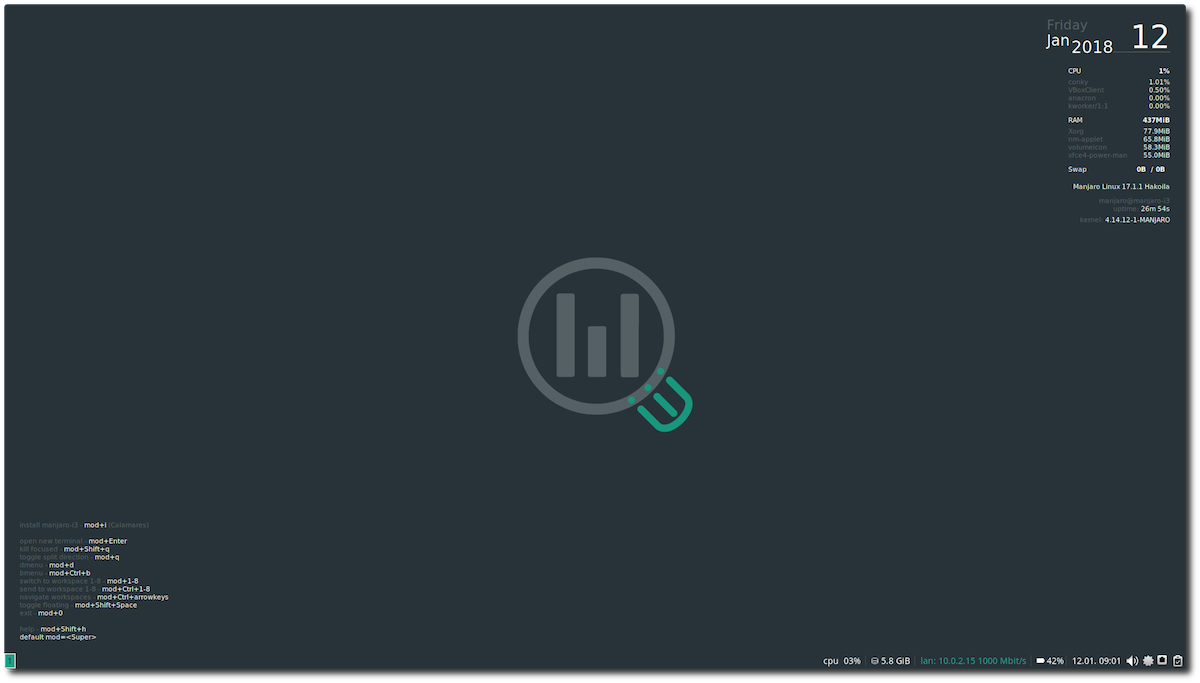
After spending a few days with Ubuntu and Gnome (see My Linux Experience Day Two) I wanted a chance to finally try a “tiling” window manager. I’ve heard that they’re difficult at first but awesome once you’ve gotten the hang of it. Sounds right up my alley, so I installed xmonad, rebooted, logged in, and…
Nothing. The login area faded away and the screen stayed exactly the same, but empty. I had expected a blank screen because that’s what xmonad starts with, so thought maybe this was it. I tried a few of the magic key combinations and again, nothing. Frustrated, I thought I’d look for alternatives to xmonad, just to get a feel for that type of window manager and see if I liked working that way.
i3wm seemed popular and well-liked and a decent alternative to xmonad so I decided to install it. While poking around I ran into Manjaro i3 Community Edition. What’s that? It’s a Manjaro Linux derivative that uses i3 and a sane configuration by default. I’d never even heard of Manjaro Linux before. It’s based on Arch, which everyone told me was difficult, but it was highly ranked on DistroWatch.com, so throwing caution to the wind, I wiped the ThinkPad and installed Manjaro i3.
I’m so glad I did. i3 is terrifying and I’m still swearing a lot, but I can see the future and it looks efficient, lightweight, keyboard-driven, and cool.
Another welcome side effect is that the trackpad is now behaving properly. Not sure what the deal with was with Ubuntu but this is way better.
I have a long way to go before being remotely efficient on Linux but I’m having so much fun that it’s totally worth it.
 Jack Baty's Weblog Archives (2000-2020)
Jack Baty's Weblog Archives (2000-2020)