Using Karl Voit's File Naming System
I name most of my files with an ISO formatted date and then some descriptive text. For example…
2018-05-06 This is a File.txt
A couple years ago I ran into Karl Voit’s article about Managing Digital Files. I originally wrote it off as a bit over the top and I didn’t give it another thought. Then today I decided to go all in with it.
You can read his entire article if you like, but the gist of it is that he names files using a pattern like this:
|
|
It’s a little verbose but that hasn’t gotten in the way. The trick of the whole thing is to use his suite of tools to help manage things.
- date2name for prepending the file’s creation date
- appendfilename for adding to the filename without disturbing the date or tags
- move2archive for moving the files to a dated folder hierarchy
- filetags for managing tags and creating a tag hierarchy
Seems like a lot of fuss, but the goal is to have a future-proof collection of well-organized files with no chance of lock-in or abandonment. This is one way of achieving that. Voit’s tools aren’t necessary, just helpful. If they went away nothing would be lost. The whole thing lines up nicely with my preference for keeping files in organized, date-based folders.
I often use the Ranger file browser and so I added a few key mappings to make managing filetags, etc. easier. Here’s part of my Ranger config file:
|
|
I mark one or more files in Ranger and hit “F” then one of m, t, n, or a to move, tag, add the date, or rename them.
A nice side effect of this is that all files named using YYYY-MM-DD… are swept up by my Memacs scripts. This causes any file or photo in the archive to show up in my Org-mode agenda on the day it was created.
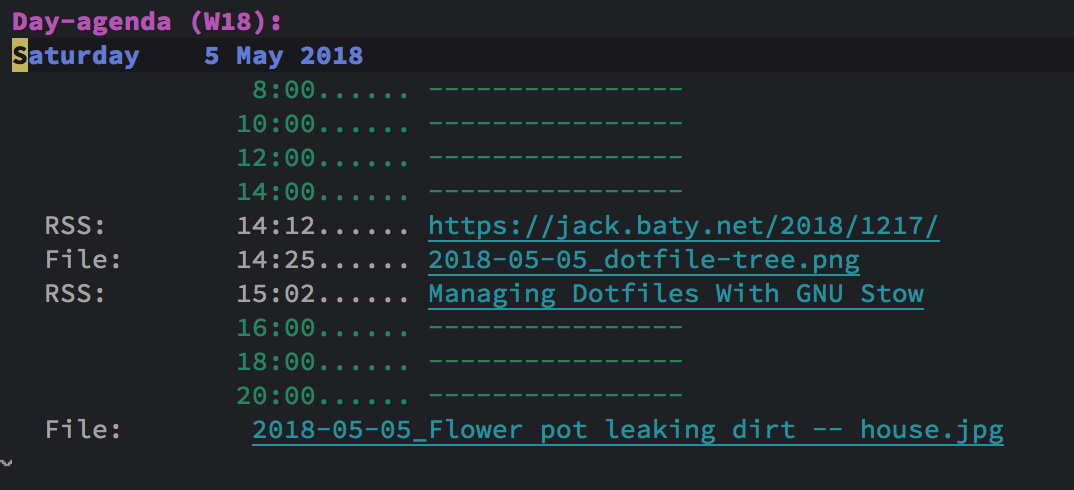
That’s a nice bonus. The Memacs thing is going to have to be a whole other post.
 Jack Baty's Weblog Archives (2000-2020)
Jack Baty's Weblog Archives (2000-2020)